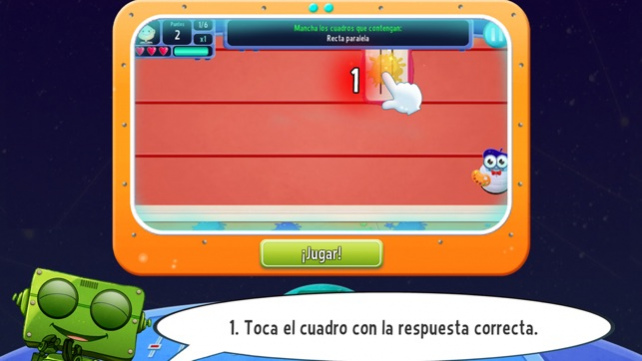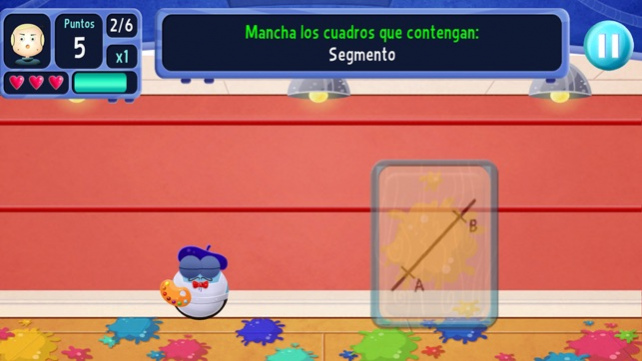Polygons – LSP 2.90
Continue to app
Free Version
Publisher Description
Polygons – A Maths learning game to learn about polygons and other geometrical shapes By playing with this educational game your children will be learning geometry and the part of Mathematics that studies the space around us. If you want your kids to develop their spatial awareness while reviewing school contents, the “Polygons” app is the solution! Test their wit while children learn and play! Enjoy the activities and tasks of the “Polygons” app! Do you like painting? With a brush and a lot of colours you should draw the picture that contains the right answer. Which painting will you choose? Show that you are a real artist overcoming the challenges posed in the 4 levels of this educational Maths game. You know can do it! If you manage to achieve all the 4 levels, a 5th secret level will open up. To make sure you don´t fail at it and make no mistakes, you can consult our cheat sheets or Help option to review the most important content. Let's start to have fun! This game for revision is designed by pedagogues following Mathematical School contents. What activities are being reviewed? ● Straight, perpendicular, parallel and oblique lines ● Recognition of a point, semi-straight line and segment. ● Identification of angle types: straight, acute and obtuse ● Polygons: recognition of triangles and quadrilaterals. ● Classification of polygons according to its sides and angles. ● The Circumference and the Circle If your children have learnt with the “Polygons” educational game, don't miss the “Fractions & Decimals” app and the 6 & 7-digit Natural Numbers apps. This way of learning is easier and more enjoyable while their results at school will be hugely improving. Little Smart Planet is a gaming tool that offers a broad range of Primary School games for children to learn, reinforce and improve their Spanish, Maths and English. All of our games for Primary School adapt to the children´s learning pace due to having 3 difficulty levels: easy, intermediate and hard. However, that's not all! Our games include a gamification reward system based on medals and trophies providing more motivation and interest for the little ones. Let's go for the gold medal! Find out about our 54 educational games for kids in Little Smart Planet Pro aimed at Primary School children! All these Maths apps are perfect for them to learn on the main school subjects while the kids are having fun at the same time! FOLLOW US! You can follow Little Smart Planet´s updates and news in: ● Our Facebook fan page page https://www.facebook.com/littlesmartplanet ● Our Twitter account: https://twitter.com/LSPGames ● Our Blog: http://www.littlesmartplanet.com/blog/ ● Our Website /www.littlesmartplanet.com/
Apr 26, 2017 Version 2.90 https://drive.google.com/drive/u/1/folders/0B77E1OifJAonM2htN09nWVhKbWs
About Polygons – LSP
Polygons – LSP is a free app for iOS published in the Action list of apps, part of Games & Entertainment.
The company that develops Polygons – LSP is LittleSmartPlanet. The latest version released by its developer is 2.90.
To install Polygons – LSP on your iOS device, just click the green Continue To App button above to start the installation process. The app is listed on our website since 2017-04-26 and was downloaded 2 times. We have already checked if the download link is safe, however for your own protection we recommend that you scan the downloaded app with your antivirus. Your antivirus may detect the Polygons – LSP as malware if the download link is broken.
How to install Polygons – LSP on your iOS device:
- Click on the Continue To App button on our website. This will redirect you to the App Store.
- Once the Polygons – LSP is shown in the iTunes listing of your iOS device, you can start its download and installation. Tap on the GET button to the right of the app to start downloading it.
- If you are not logged-in the iOS appstore app, you'll be prompted for your your Apple ID and/or password.
- After Polygons – LSP is downloaded, you'll see an INSTALL button to the right. Tap on it to start the actual installation of the iOS app.
- Once installation is finished you can tap on the OPEN button to start it. Its icon will also be added to your device home screen.